Using ShowOne as a metronome or click track only
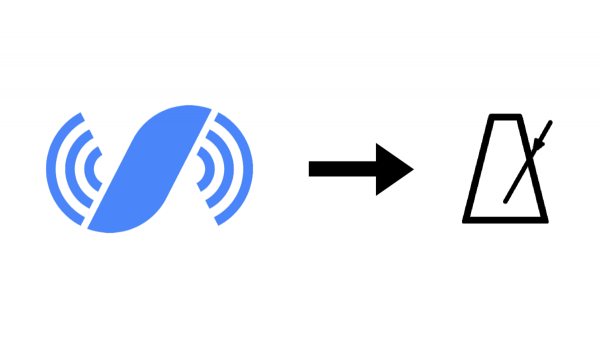
A common question for ShowOne users is: how do I make a track that is just the click at a certain tempo, without any backing track? This is useful for drummers who like to play to clicks at different tempos during sets, for instance. While we are working on features to directly accommodate this for a future update, for now this method works best:
- Download the 5 minute blank MP3 below to your computer (right-click and “download linked-file” or “save file as”)
- Import the blank MP3 into ShowOne via the usual methods (cloud services or computer/Finder/iTunes File Sharing)
- Choose a desired tempo and track name during import stage
- Voila! This track is now a “metronome” at the chosen tempo. Place it in sets wherever desired, change the track’s tempo, trim the track to the desired length or number of bars, etc
- To have additional tracks at different tempos, simply repeat steps 2-4 as many times as you’d like
- You may also prepare your own click track “printed” to one side of an otherwise blank audio file, and import that as a User Cue track. Use this method if you need clicks for songs with changing tempos.
* You can make whole sets of “metronome-only” tracks like this just as you would tracks with audio in them, or mix and match as needed.
